We deployed several changes this morning based on your feedback:
1) Several of you have complained that editing attachments on events and announcements is confusing. We agree! We've made it a lot easier to see what's going on with attachments by showing the current file name and putting each attachment in its own grey box. See the screen shot I included below.
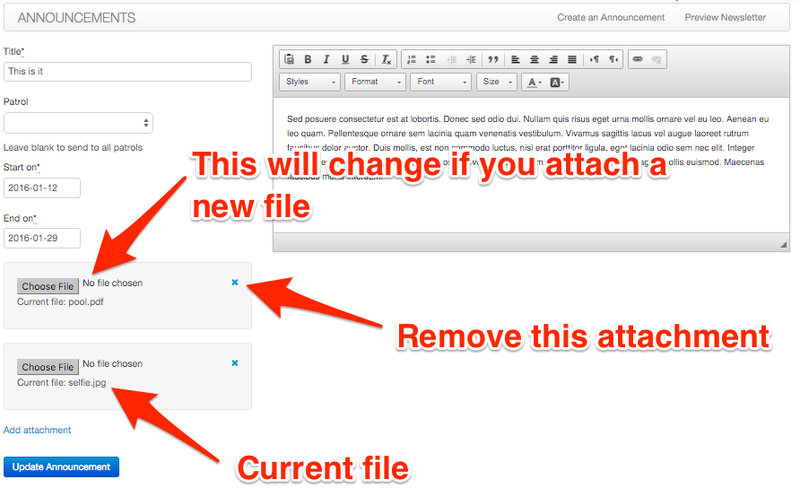
2) Removing attachments from events and announcements wasn't working. We fixed this.
3) We renamed "Quick Message" to just "Email". We received complaints from new users that "Quick Message" was confusing, so we made it simpler. We also re-arranged the communicate menu a little bit to make the most commonly used features easier to find.
4) Not everyone wants to see holidays on their calendar. We have added a setting to let you turn them off. The default is on.
5) Newsletters have a lot of content, and lots of people have asked for the ability to choose which content to include. We have added the ability to customize newsletter content. Just go to Communicate -> Newsletter Settings to check it out.
6) The form for sending emails (formerly quick messages...) had a field called "mailing list ids". That's not very readable, so we changed it to say "Please choose some mailing lists".
I hope everyone is having a great week!
~ Dave
Permalink